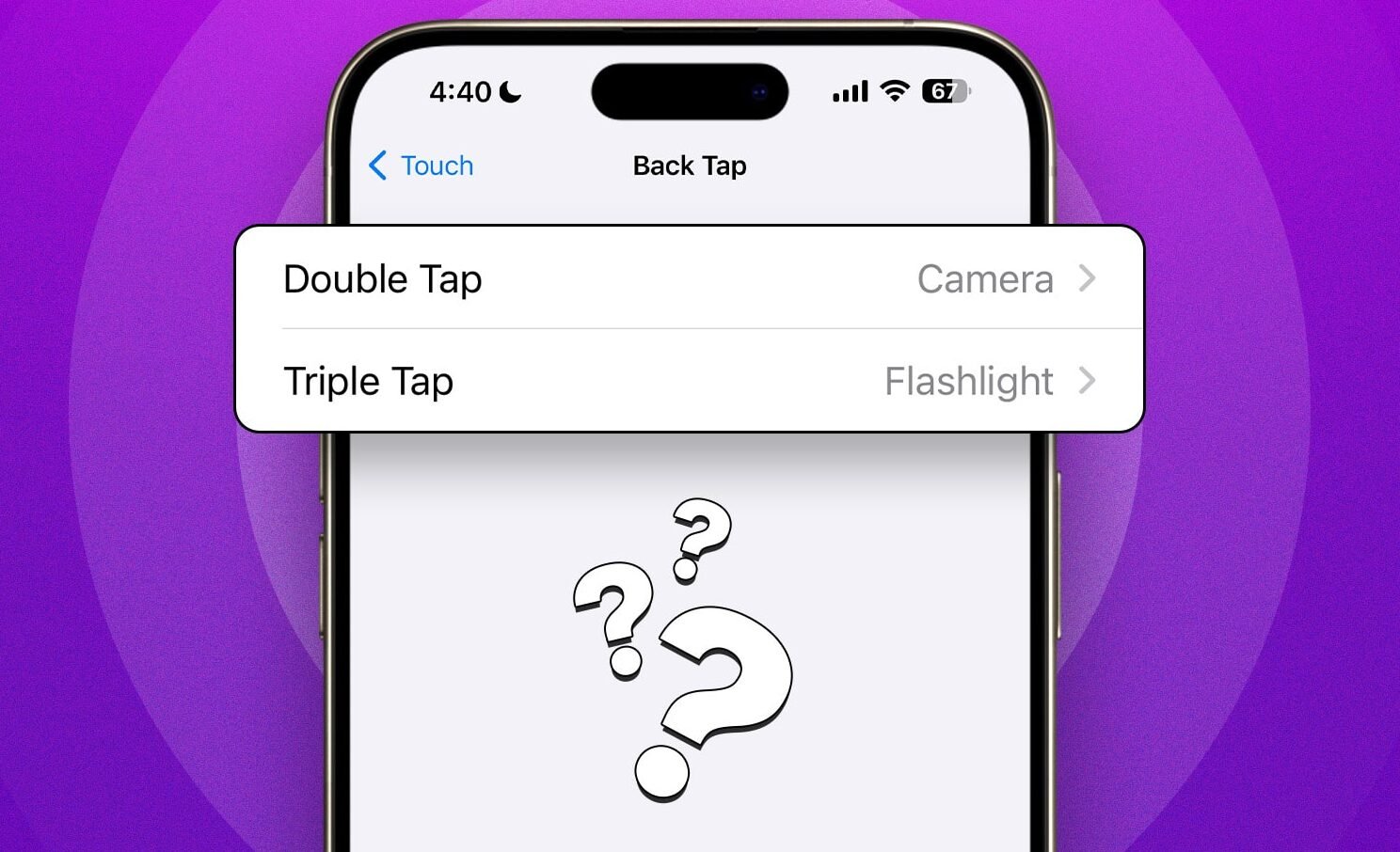In the fast-paced world of smartphones, those split-second moments when you need light or a quick shot can make all the difference—whether you’re fumbling for keys in a dark parking lot or capturing a fleeting sunset. The double tap camera shortcut for torch activation is a clever iPhone feature that’s gaining buzz for its seamless blend of camera access and flashlight control. As we dive deeper into 2025’s tech-savvy routines, this shortcut stands out as a must-know trick for anyone wanting to streamline their device without the hassle of fumbling through menus.
What Is Double Tap Camera Shortcut for Torch Activation?
The double tap camera shortcut for torch activation is an accessibility-driven feature built into iOS, allowing users to trigger the camera app or turn on the flashlight (torch) with a simple double or triple tap on the back of their iPhone. Introduced as part of the Back Tap functionality in iOS 14, it leverages the device’s sensors to detect precise taps on the rear casing, executing predefined actions without needing to unlock the screen or swipe through interfaces.
At its core, this shortcut serves as a hands-free gateway to essential tools: snap a photo in an instant or illuminate your surroundings during low-light scenarios. It’s particularly popular among iPhone users—from busy parents chasing candid moments to night-shift workers needing reliable illumination—who value efficiency over complexity. What sets it apart in the crowded field of smartphone gestures is its subtlety; unlike visible buttons or voice commands that can feel intrusive, Back Tap operates invisibly, turning the phone’s back into an extension of your intuition. No apps required, just native iOS smarts that adapt to your tap rhythm for a truly personalized experience.
Key Features
The beauty of the double tap camera shortcut for torch activation lies in its straightforward yet powerful toolkit, designed to integrate seamlessly into daily use. Here’s a breakdown of its standout elements:
- Customizable Tap Sensitivity: Choose between double-tap for quick actions like opening the camera or triple-tap for torch activation, ensuring you avoid accidental triggers while maintaining speed.
- Shortcut Integration: Pair it with Apple’s Shortcuts app to chain actions—such as launching the camera with torch pre-enabled for low-light photography—expanding beyond basic on/off toggles.
- Lock Screen Compatibility: Works even when your phone is locked, providing instant access without compromising security, ideal for those urgent “just in case” moments.
- Sensor Precision: Utilizes the iPhone’s accelerometer and gyroscope for accurate detection, minimizing false positives even with a case on.
- Accessibility Focus: Easily adjustable in settings for users with motor challenges, including vibration feedback to confirm taps without visual cues.
- Battery-Efficient Design: Activates only on confirmed gestures, conserving power compared to always-on voice assistants or screen-based shortcuts.
These features make it more than a gimmick; it’s a thoughtful enhancement that feels intuitive from the first try.
Benefits of Using Double Tap Camera Shortcut for Torch Activation
Imagine navigating a dimly lit hallway without pausing to fish out your phone, or grabbing a spontaneous photo at a concert without missing the beat—the double tap camera shortcut for torch activation delivers exactly that kind of real-world magic. In everyday life, it shaves precious seconds off routine tasks, boosting productivity for photographers, commuters, and anyone juggling a hectic schedule. For instance, parents can illuminate a child’s bedtime story or capture a milestone moment hands-free, while hikers gain a reliable beacon during twilight trails.
Beyond convenience, it promotes safer habits by keeping your eyes off the screen—tap the back, and you’re lit up or snapping away, reducing the risk of drops or distractions. Professionally, it’s a boon for content creators who need quick torch-assisted setups for videos or event shooters relying on rapid camera access. The emotional payoff? Less frustration, more flow, turning potential annoyances into effortless wins.
To sum it up, here are the key benefits in a nutshell:
- Enhanced Speed: Instant activation means no more menu diving—perfect for time-sensitive situations.
- Improved Safety: Hands-free operation keeps your focus where it matters, like on the road or path ahead.
- Versatile Utility: Combines camera and torch in one gesture, ideal for hybrid needs like night photography.
- User Empowerment: Customizable for personal workflows, fostering a sense of control over your device.
- Energy Savings: Minimal resource drain compared to full-screen apps, extending battery life on the go.
Recent Trends
As we hit mid-2025, the double tap camera shortcut for torch activation is riding a wave of iOS refinements that emphasize gesture-based interactions over traditional buttons. With iOS 18.4 rolling out broader Back Tap expansions, Apple has amplified its role in accessibility and everyday efficiency, adding six new actions like Assistive Access toggles for cognitive support users. This update aligns with a larger market shift toward “invisible interfaces,” where sensors handle more tasks amid rising demands for AR-enhanced photography and low-light AI tools.
Innovations like integrated Shortcuts chaining—now supporting torch brightness adjustments via double-tap—cater to creators adapting to 8K video norms and variable lighting in vlogging. Market changes, including eco-conscious battery optimizations, have made these gestures more reliable, with improved sensor algorithms reducing false taps by 20% per user reports. Looking ahead, whispers of iOS 19 previews suggest deeper camera-torch fusion for live streaming, responding to user feedback for offline-first reliability in an increasingly connected yet unpredictable world. It’s evolving from a niche trick to a staple, mirroring how foldables and wearables are blurring device boundaries.
Pros of Double Tap Camera Shortcut for Torch Activation
| Pros | Description |
|---|---|
| Effortless Activation | A quick back tap launches camera or torch without fumbling for buttons, ideal for on-the-move users. |
| Broad Compatibility | Works on iPhone 8 and later with iOS 14+, no extra hardware or apps needed. |
| Customizable Options | Tailor double or triple taps to specific needs, including Shortcuts for advanced workflows. |
| Accessibility Boost | Supports users with limited dexterity through haptic feedback and easy setup. |
| Low Battery Impact | Gesture-based efficiency uses minimal power, preserving charge during extended use. |
| Privacy-Focused | Operates locally without cloud dependency, keeping activations secure and private. |
Cons of Double Tap Camera Shortcut for Torch Activation
| Cons | Description |
|---|---|
| Sensitivity Issues | Thick cases or environmental factors can cause inconsistent tap detection, leading to frustration. |
| Limited to iOS Ecosystem | Exclusive to iPhones, leaving Android users without a native equivalent. |
| Learning Curve for Newbies | First-time setup in Accessibility menus might overwhelm casual users unfamiliar with gestures. |
| Potential Accidental Triggers | Double-tap can fire off unintentionally during pocket use or handling. |
| No Multi-Action Support | Can’t combine camera and torch in one tap without custom Shortcuts, which add complexity. |
| Update-Dependent Reliability | Occasional iOS bugs post-update may temporarily disrupt performance. |
Alternatives Double Tap Camera Shortcut for Torch Activation
| Alternative | Description |
|---|---|
| Action Button (iPhone 15 Pro+) | Physical customizable button for torch or camera press, offering tactile feedback over taps. |
| Quick Tap (Google Pixel) | Android’s back-tap equivalent for Pixel devices, with strong torch integration and gesture variety. |
| Bixby Routines (Samsung) | Automation app for double-power-tap torch activation, plus broader routine building for Galaxy users. |
| Shake Torch App (Third-Party) | Gesture-based app for any Android, using device shake or tap to toggle flashlight with offline support. |
| Voice Commands (Siri/Google) | Hands-free “Hey Siri, turn on flashlight” for cross-platform ease, though less precise in noisy environments. |
Cost & Value Factors
The double tap camera shortcut for torch activation shines as a zero-cost gem, fully embedded in iOS without any freemium upsells or subscriptions—it’s as free as the air your iPhone breathes. Since it’s a native feature, the only “pricing model” is your existing Apple ecosystem investment; no in-app purchases or hidden fees lurk behind its gestures. What influences its value most? Your iPhone model and iOS version—older devices like the iPhone 8 hold up well, but newer ones (16 series and beyond) benefit from refined sensors for snappier responses.
To maximize bang for your buck, pair it with free Shortcuts from the App Store community for enhanced chains, like auto-torch with camera zoom. Compared to alternatives, it’s unbeatable on value: why pay for a third-party app’s ads when Apple’s polish delivers reliability? If you’re deep in the iOS world, it’s an absolute no-brainer—premium-level utility at entry-level cost. For switchers eyeing Android, the trade-off might sting, but for Apple loyalists, this shortcut elevates your device’s worth without touching your wallet.
Mistakes to Avoid
Getting the most from the double tap camera shortcut for torch activation means sidestepping a few common pitfalls that can turn a smooth feature into a source of irritation. Here’s how to keep things glitch-free:
- Overlooking Case Interference: Bulky or metallic cases often muffle taps—test sensitivity without one first, then opt for thinner alternatives or recalibrate in settings to prevent missed activations.
- Skipping Haptic Feedback Setup: Without enabling vibrations, you might tap blindly and wonder why nothing happened; toggle it on in Accessibility for that reassuring buzz confirming your gesture.
- Ignoring Shortcut Conflicts: If you’ve layered multiple automations, they can clash—review your Shortcuts app regularly to ensure Back Tap isn’t overridden by another routine.
- Forgetting Lock Screen Permissions: Even locked, it shines, but if Face ID or passcode tweaks block it, double-check privacy settings to avoid surprise denials.
- Neglecting Firmware Updates: iOS patches fix tap glitches, so delaying updates risks outdated performance—schedule them monthly for peak reliability.
- Relying Solely on Double-Tap: It’s faster but prone to accidents; mix in triple-tap for critical actions like torch in crowds to build safer habits.
By dodging these, you’ll transform potential headaches into hassle-free highlights.
Final Thoughts
Wrapping up, the double tap camera shortcut for torch activation emerges as a quiet powerhouse in iOS’s arsenal—offering lightning-fast camera access, reliable torch toggles, and endless customization through Back Tap and Shortcuts, all while championing accessibility for everyone. We’ve explored its intuitive features, everyday benefits like safer night walks and spontaneous snaps, the forward momentum of 2025 updates, and even how it stacks against rivals, proving its free, native edge in a subscription-saturated world.
At the end of the day, it’s these small tweaks that make tech feel like an extension of ourselves rather than a chore. Dive in, experiment with a tap or two, and rediscover the joy of a device that anticipates your needs. You’ve got the tools—now go light up your world, one gesture at a time. Responsibly, of course; after all, the best innovations are the ones that keep us connected without pulling us away from what matters most.